ICE Video Library Tips
5 Tips for Using the ICE Video Library in Your Courses
1. Class Discussion
Choose a video to watch in class or assign the students to watch it prior to class. Videos are great for leading class discussions.
See ICE Breakers and Lesson Plans for more ideas.
2. Illustrate Clinical Symptoms
Choose videos to provide visual examples of symptoms related to diagnoses. Students report that it is much easier to understand impairments when they can actually see them, instead of reading about them.
Examples:
CVA and visual field deficits (video: "Visual Field Deficits: Examples in Acute Care")
MS and fatigue (video: "Multiple Sclerosis, Problems Observed in the Home: Part 5")
CVA and sensory loss (video: "Assessment in Acute Care, Part 2: Sensation")
3. Demonstrate Practice Skills
Have your students watch a 'how to' video (wheelchair transfers, bed positioning, assessment of ROM). Practice the skill in class. Be sure to include any changes you recommend, discussions on safety, and how the skill could be modified for levels of assistance required.
But what if the video doesn't demonstrate the skill like you would? Use the video to help prepare students for the real world and challenge their critical thinking and clinical reasoning skills. For example: If a gait belt wasn't used in a video during transfers, facilitate a discussion or assignment asking "When are gait belts necessary during wheelchair transfers?"
Examples of wheelchair transfers:
Acute Care Part 5: Bed to Chair Transfer
Mobility: Transfer and Bed Mobility in Acute Care
Mobility: Transfer with Two-person Assist
Mobility: Independent Transfer from Bed to Wheelchair
4. Create Learning Activities
With multiple videos of each patient, the ICE Video Library is perfect for creating case studies, documentation, plans of intervention and other assignments! Choose a patient from the 'Patients' list at the top menu bar. Enter their Patient ID into the 'Search Videos' field and then search. All videos of that patient will show on your screen. Create learning activities to go with each patient.
Examples:
Ben, stroke, post cardiac surgery, Acute Hospital
(search for "Ben" or "001" to find videos of Ben in the ICE Video Library)Marsha, multiple sclerosis, Home
(search for "Marsha" or "021" to find videos of Marsha in the ICE Video Library)Paula, total knee replacement, Outpatient
(search for "Paula" or "019" to find videos of Paula in the ICE Video Library)
5. Evaluate Student Outcomes with Exams
Many faculty have incorporated video clips from the ICE Video Library into exams, midterms and finals.